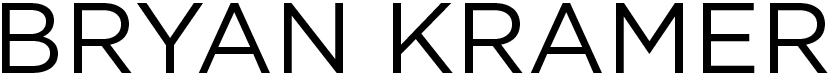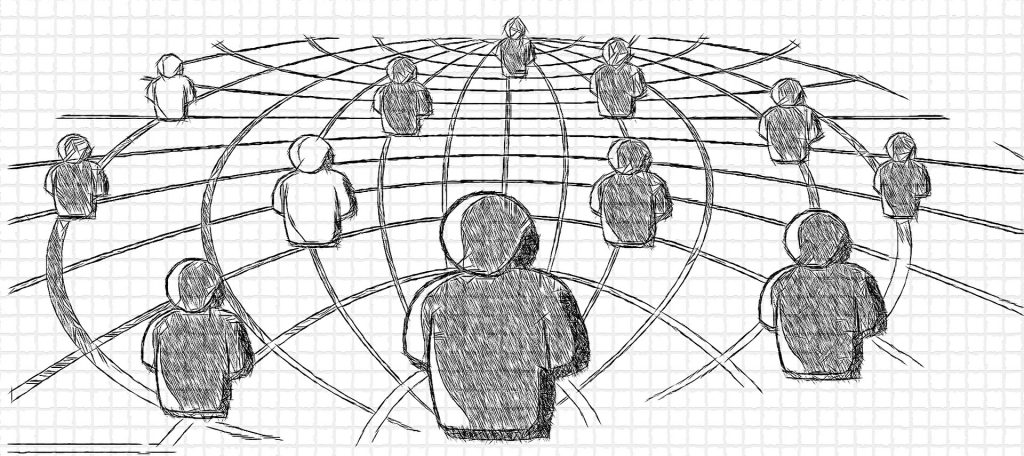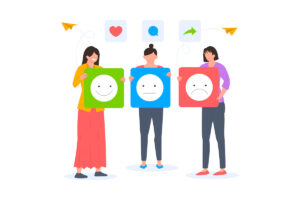Facebook ads can be a lot of brands first foray into the world of targeted advertising and you can learn a lot and make a splash.
Before you start making moves, you’ve got to put together a plan of action, so you can ensure that every dollar you put into your ad budget is maximizing your investment.
First off, time for the “that’s so obvious” klaxon – you need Facebook to start your campaign. So if you’re sitting there twiddling your thumbs, go and register your brand with an account immediately.
Now, time for 6 steps:
- Setup your audiences
Working on your audience structure is a big part of executing a slick campaign. Efficiently targeting the right audiences can make your ads effective. Being specific and segmenting your audiences allows you to learn about what does and doesn’t work – and how to shape your messaging in a more focused way.
Use the demographic and interest options when you’re targeting your ads at consumers who haven’t engaged with your brand before. This allows you to segment your users by age, location, and gender.
Ideally, you’ll already have some data on your customer profiles, so you can be even more meticulous with your targeting. Detailed Targeting lets your choose from thousands of different interests and consumer behaviors – it’s a treasure trove.
You can use a layered approach when choosing traits, so you can use detailed targeting to find people that would be interested in baby products and then use the Narrow Audience option to filter life events and find people that have given birth within the last year. Obviously, this depends on whether users have been open with this information.
Custom audiences can also be targeted which means they’ll have had an interaction with your brand before – website, email etc. You can use retargeting on people that are already familiar with your brand. Pick from 4 categories when crafting your custom audience:
- Customer File – upload or import a data list and Facebook will find their profile.
- Website Traffic – if you have use Facebook pixel and conversion tracking on your website then you can retarget customers on their Facebook profiles.
- App Activity – this is where you can include people in your campaign that have engaged with your app.
- Engagement on Facebook – you can include anyone who has engaged with your content before.
Lookalike audiences are one of the most effective forms of audience targeting. Facebook algorithms put together a campaign that essentially replicates the existing audiences you already have. It takes specific data points that you’ve inputted and uses them to identify similar users.
- Install your pixel for tracking and Google Analytics on your website
To get the most out of your Facebook Ad dollars, you need to be able to track progress. Set up a corresponding objective in Google Analytics i.e a Custom Destination goal which tracks visits to your website driven from your Facebook Ad. Google Analytics Conversions Reports will allow you to track your data.
Then install Facebook Pixel on your own website, which will enable Facebook to track all the pages on your site and follow conversions from ads. Facebook Ads Manager lets you drive traffic to your website, so if your Facebook Ads goal is to improve conversion then you can set up a Custom Conversion which tracks these user interactions.
- Create the images and content in a template
Designing your ads is one of the most decisive parts of the whole Facebook Ads process. If your ad is trash then it won’t drive the results you’re after. Good copywriting and strong visuals are essential, so ask around in your office or get a couple of your friends involved to see what works well and hear some new perspectives. Try out some templates before you create your ads through Facebook.
You’ve got a 25-character headline and a 90-character description to play with, so being snappy, concise and clear is key. Your copy will depend on your objectives – cater offers or incentives that will lead towards achieving your goals.
- Copy your ads into the Facebook platform
Most Facebook ad objectives let you choose from 5 different ad formats: carousel, single image, single video, slideshow, and canvas.
It’s worth thinking about your audiences, your product and the types of templates that will serve them best and make your ad the most visually appealing.
Creating multiple ads will let you experiment and A/B test your offerings. Make sure that you become confident with split testing changes to your copy, images, and formats.
- Boost 2-3 posts or ads to an audience
It’s time to set your budget and ad schedule. You can give Facebook a daily budget to work with, so you can boost 2-3 posts for $1-$5 a day, or if you wanted to you could apportion a lump sum to spend while the advert is running. Ads can run for a set about of time or continuously and you can make them Pay-Per-Click or pay per thousand impressions.
BlitzMetrics have a dollar-a-day approach, which is basically about getting high returns on your ad spend. You can do this by setting your goals, making interesting ads, target your audiences, focus your message and amplify your authority in a marketplace. Having a few highly specific and concentrated audiences can work wonders.
Use the Facebook system to optimize your campaign and monitor your variations in ad performance.
- Track and measure the ads after 2 days and optimize
Tracking your ads and measuring their progress will help you to tighten up your process and ensure you’re maximizing your ROI. When you’re running multiple ads, you can check to see which variables are making a difference – whether it’s copy, images or ad template.
You’ll be able to see your active adverts and check their relevancy scores. If an ad has high ad frequency then the relevancy score will start to decrease, because users might have seen it repeatedly. This is usually a good time to create new ads to freshen things up. You can change images, shake up your copy etc. You don’t have to stop a campaign, just create new, improved ads.
Measure your ad progress with your Google Analytics tool and Facebook Ads Manager. Check the success of your ads against your campaign objectives – are you generating more sales, leads, sign-ups, traffic?
Final Thoughts
Pin down your objectives, work on segmenting your audience and create engaging Facebook adverts – you’ll then be able to tweak and optimize your adverts to make them as effective as possible and safeguard your investment.