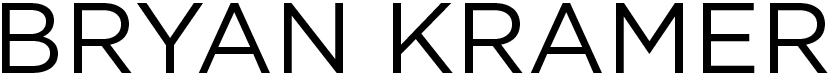Getting in front of the camera and baring your soul to a captive audience can be daunting…especially if you don’t have a soul. Hopefully you do though and hopefully you’ll find some valuable top tips in this handy guide to turn you into a live streaming star.
First off, when you go live, people know things aren’t going to be perfect. You don’t have to be perfect! I always think that’s important to emphasize – it’s okay to stumble and make mistakes. Hey, people will probably like you more for it and appreciate a bit of authenticity too.
In fact, that’s why 71% of brands use live streaming – authenticity sells.
That said, there are 7 things you can do that will get you well on the way to giving your audience a memorable streaming session (for the right reasons!)
[Tweet “71% of brands use live streaming – authenticity sells via @bryankramer”]
1. Plan, plan, plan
Can you imagine what would happen if Saturday Night Live wasn’t planned? Yeah, there’d still be funny bits because everyone’s great at improvising, but there’d be no direction and no-one would know what to do next.
It’s fair to say, you probably don’t have the kind of team around you that SNL does, so it means that it makes more sense for you to plan your live streaming.
Who are you aiming this video at and what type of topics and content will you cover to appeal to them? Brainstorm your themes and narrow it down to one, so you can get a consistent, strong message across to your audience.
2. Make a Decision
Outline your topic and decide on 4 or 5 key points that you’re going to talk about. Anything more than this and you’re verging on bombarding your audience and anything less means you might not be giving them enough detail.
Basically, you want to look like you know what you’re talking about.
3. Pick your backdrop
You need to pick a great location so that the streaming quality of your video is on point.
Number one tip: don’t stream in a dark room.
It might seem obvious, but sometimes people shoot their videos with backdrops that aren’t conducive to a positive, slick video experience. So, look at your lighting; is the area you’re shooting in too noisy; could you easily be distracted by someone?
You could literally create your own backdrop too – a branded background to namedrop your business.
4. Use the right tools (tripod and mic)
The tools you use to stream with can make a big difference. You can use a separate camera, or your laptop/tablet/pc’s built in camera. Or you can use your smartphone.
It can be difficult to concentrate on your video’s content and how you’re filming at the same time, so if you’re using your phone or a camera then getting a tripod is recommended. Then you can be free to move around and relax.
If you want your sound quality to be more professional then grab a microphone too. Your devices probably have built in mics but they might pick up exterior noise, like your dog barking in the next room.
5. Give your audience a heads up
Ah, the age old question; if no-one knew about your live-stream and no-one watched it then did it really happen? Well, yes, you can get people to watch your videos back, but part of the magic of live-video is the live aspect!
You can interact with your audience, answer questions and change topic as you go. So, you have to give your audience a heads up before you stream.
Spread the word on your social media accounts and start building up a buzz around the event. Get people to sign-up, so you have an idea about how many people will watch and send reminder messages and follow-up emails.
6. Have at least one big takeaway at the end
Your live-stream video should have some key messages for your audience to take away at the end of it.
It’s important that you don’t have so many messages that you end up getting people super confused about what your key point is, so try and decide on one big takeaway at the end.
Try and imagine what one thing you’d like your audience to walk away thinking about or ponder for the rest of the day.
7. Close with your call-to-action
Whatever it is that you want your audience to do, whether it’s visiting your website, signing up to your email list or visiting your store, you need to close your video with a call-to-action.
Concentrate on carefully urging your audience to take the next step on their customer journey with you. Getting a viewer to take action should be your main priority and if they do then you can call your video a success. Well done, you.